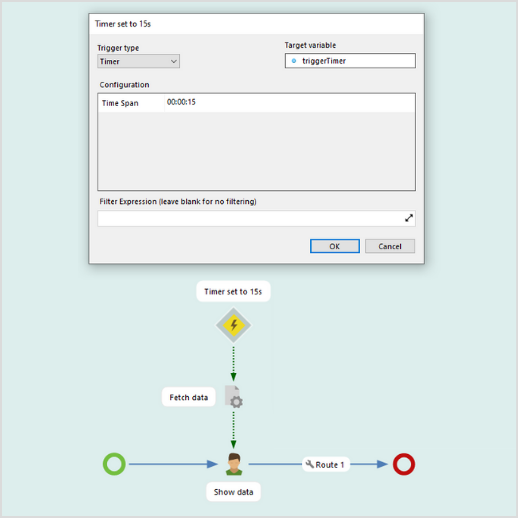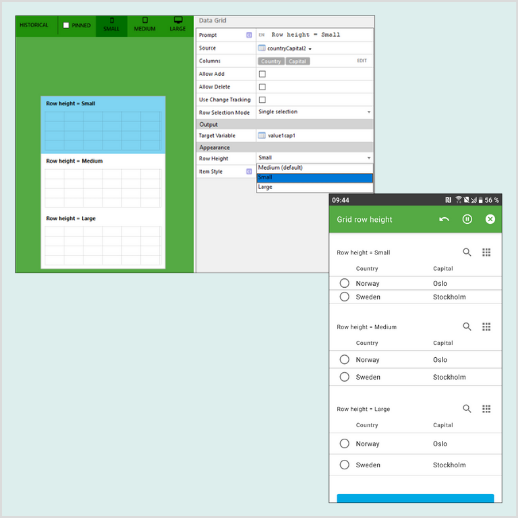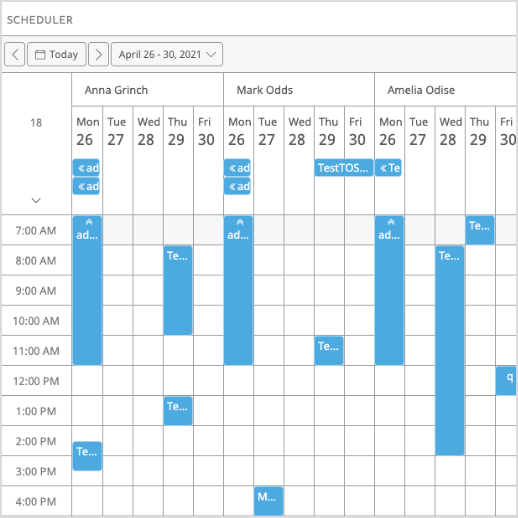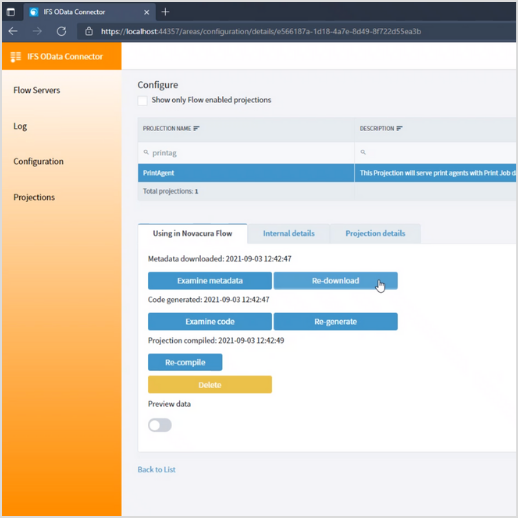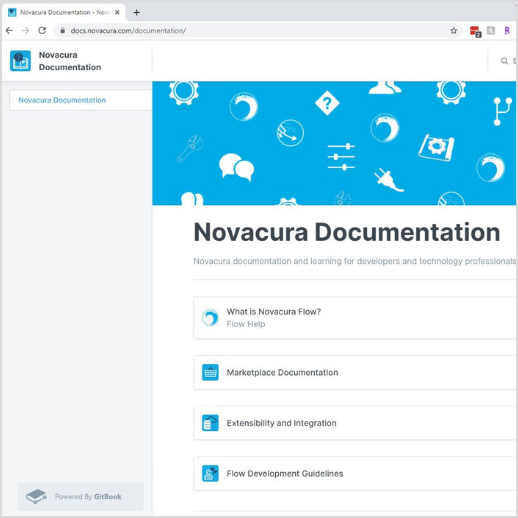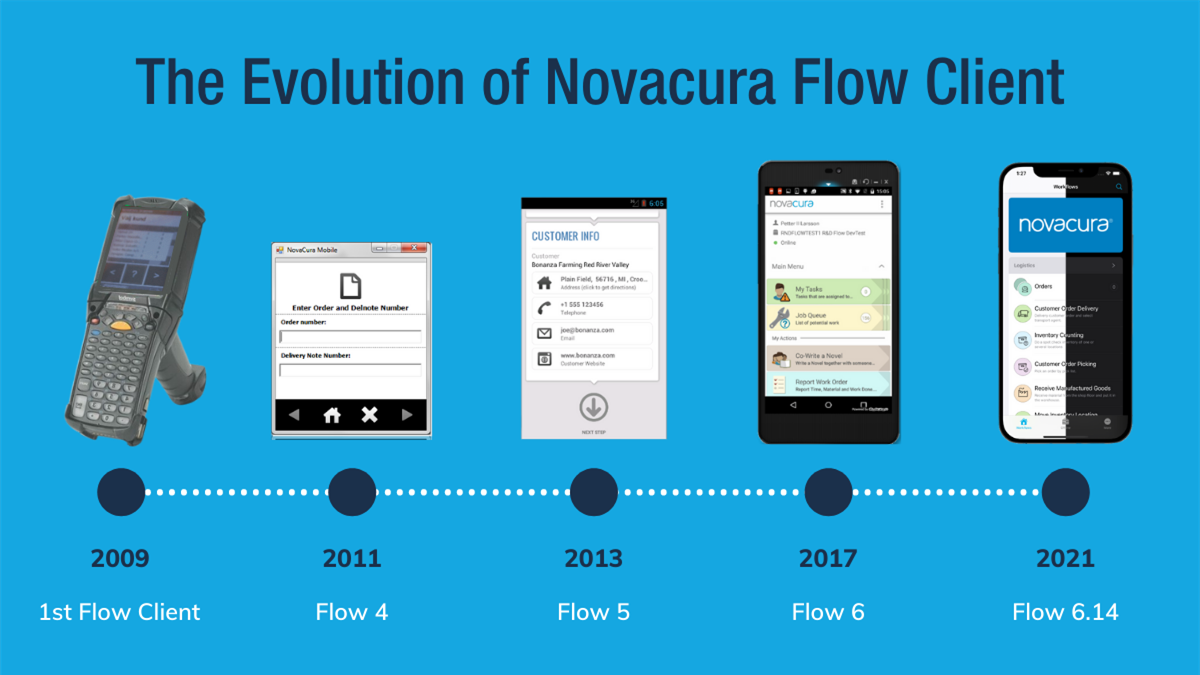The Novacura Flow 6.14 release is here! Improvements were made across the board to give Novacura Flow users the best possible experience, whether working in Flow Studio, Portal 2 or the mobile client. Here’s a look at some of the highlights from the 6.14 release:
For a full list of new and updated features, read through the Novacura Flow 6.14 Release Notes.

App Development
Improvements were made to Flow Studio, making it easier to build apps and providing a better overall user experience. Admin controls were enhanced, search capabilities were improved, and FlowScript functions and workflow elements were added, to name a few. Here’s a closer look at all of the changes made to the Flow Studio:
New features
FlowScript Enhancements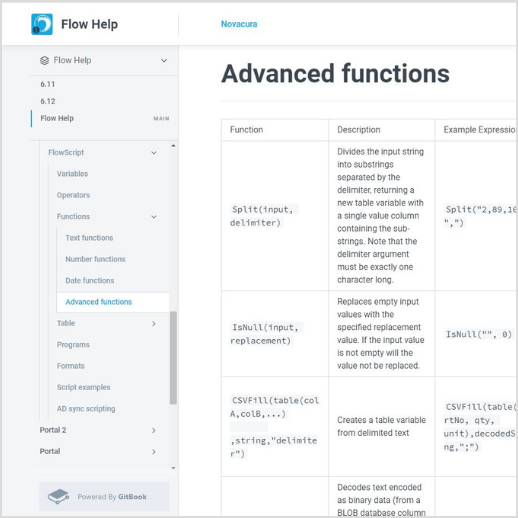
Five new FlowScript functions were added to Flow Studio to improve the development of new applications, including:
- RGB – Use RGB codes to color an element
- Select/Distinct -Execute SQL-like queries in FlowScript to select distinct values
- URLEncode – Handle complex URLs when using Rest services
- URLDecode – Use to decode URLs
- Last – Retrieve the last record in a table
FlowScript Help has also been updated to better support anyone who uses FlowScript.
 New Icon Library
New Icon Library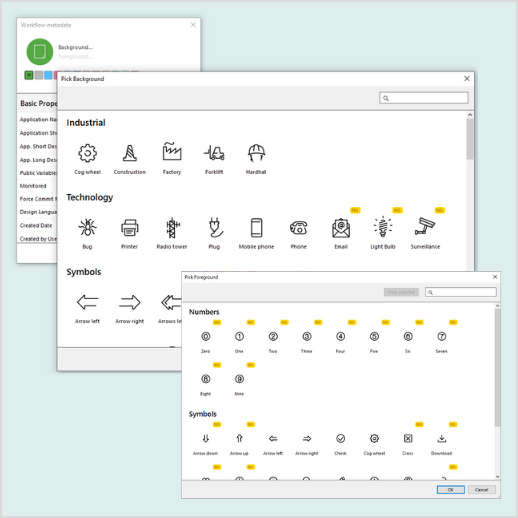
The icon library in Flow Studio has been updated to provide a fresh new look and is aligned with the style of our mobile apps. It is also possible to search for background and foreground icons in a workflow.
 Improved UI
Improved UI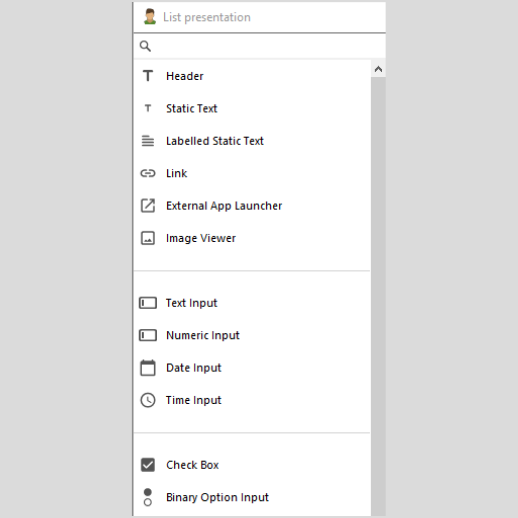
 Increased Role Management
Increased Role Management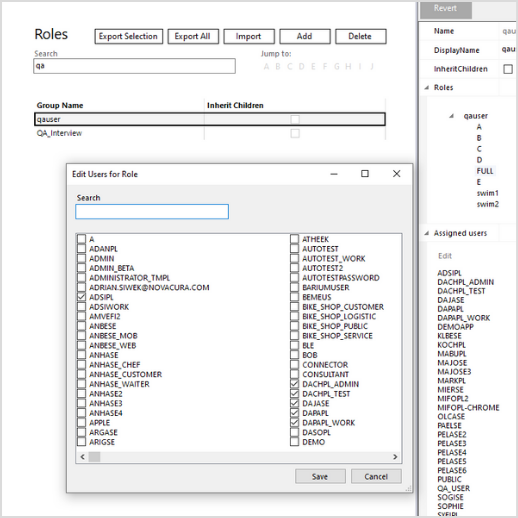
Admins have greater control when managing Users and Roles. For example, it is possible to see all users connected to a given Role and assign or unassign users for that Role. It is also easier to move configurations from one environment to the next with export/import capabilities for Roles, Connectors and Properties.
 New Workflow Elements
New Workflow Elements
Three new Workflow elements were added:
-
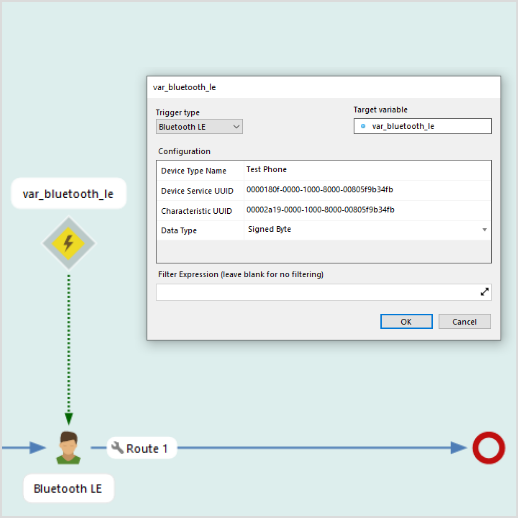
Event Step
Event Step – An Event Step can be set up to handle triggers from Bluetooth Low Energy (BLE) devices or using a timer. When connected to a BLE device, you can receive live updates from the device in a User Step. Alternatively, you can update a User Step manually using a scheduled time interval or swipe down for an immediate update.

- User Step Refresh
In a User Step, it is now possible to enable Reloading. Reloading allows a Machine Step to update data in a User Step (a reload can also be triggered manually by swiping down). When a Sub Task in the User Step is complete, the user is sent back to the User Step.

-
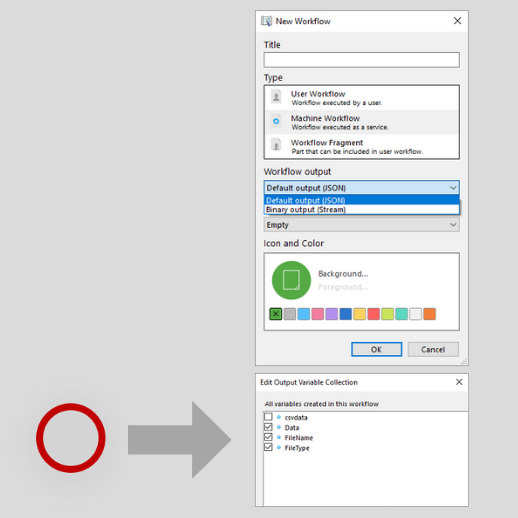
Binary Output for files
A Workflow can now have a binary output (a stream) in addition to the standard JSON output to return files from a Workflow.
IoT Connectivity
Novacura Flow now offers IoT connectivity through Bluetooth-enabled devices to help transform the way you work and expand the ways you can interact with your devices.
Bluetooth Connectivity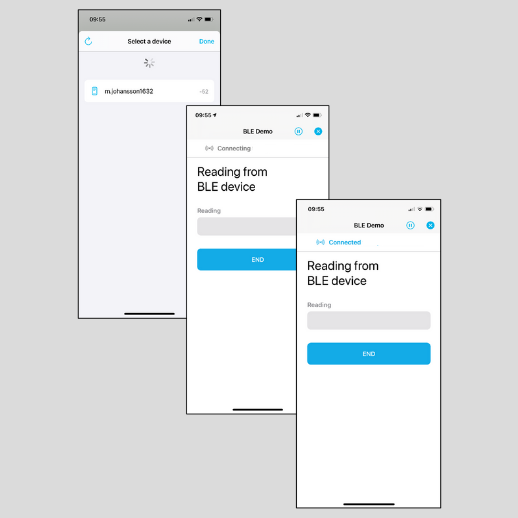
Novacura Flow now has the capability to connect to Bluetooth Low Energy (BLE) devices.
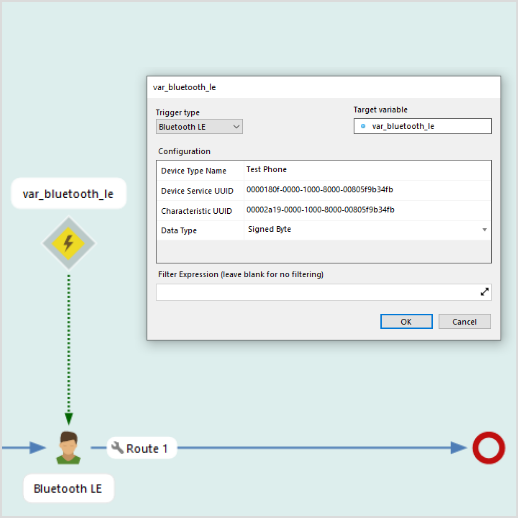
Workflows Triggered by BLE
Get live updates on a User Step – based on a trigger from a BLE device – using an Event Step.
 Expanded Device Readings
Expanded Device Readings
Using Flow, users can now capture measurements or record selected equipment objects directly from a BLE device.
Mobile Experience
The new Novacura Flow mobile clients are ready to download and have been revamped with UX in mind. The clients have a new fresh look and feel, along with improved navigation to help you perform your day-to-day tasks more efficiently.
New iOS & Android Clients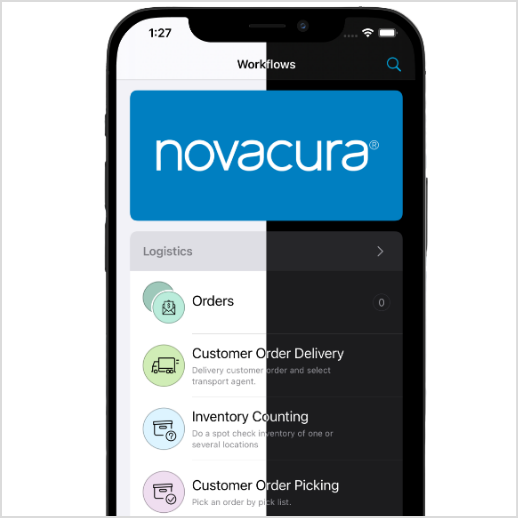
Both the iOS and Android clients are now available to download. In addition to a fresh look and feel, you can expect a quicker response, as well as an easier-to-use interface. Learn about all the new features of our new mobile client.
Expanded Grid & List Capabilities
Grid and List capabilities were added to improve the mobile application UX.

- Change Row Height on Grid
Users can adjust the row height on a Grid to small, medium (default) or large.

-
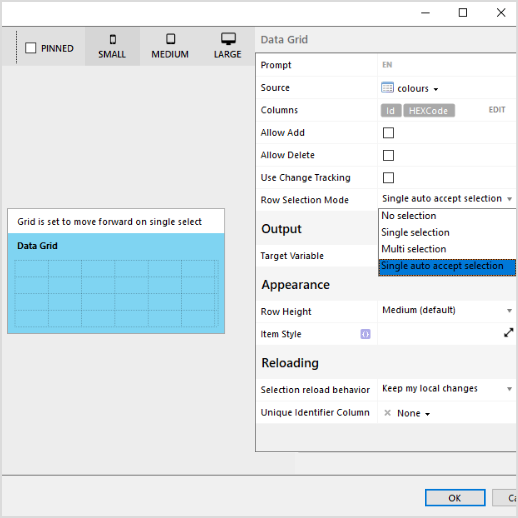
Grid Auto-Forward
This setting makes it possible to select a row and automatically advance to the next step/field in the flow. Depending on how the User Step is constructed, the User will be moved to the next editable control or the next User Step.

-
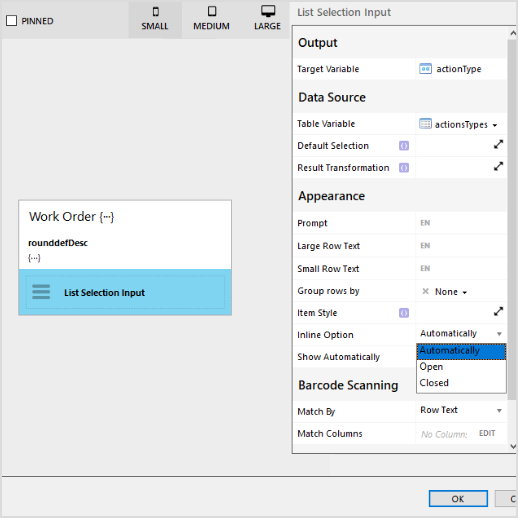
List Opening Behaviors
When opening a List Selection or a List Multi-Selection, it is now possible to have one of three different behaviors:
-
-
- Automatic (uses existing logic)
- Open (always opens inline)
- Closed (always opens closed)
-
 French Language Enabled
French Language Enabled
French users will now be able to use the French language on our mobile apps.
Portal 2 Advancements
The latest release of Portal 2 provides an entirely new user experience with multi-level navigation, flexible grid-based layout and improved portlet configuration for over 20 ready-to-use portlets.
Branding Capabilities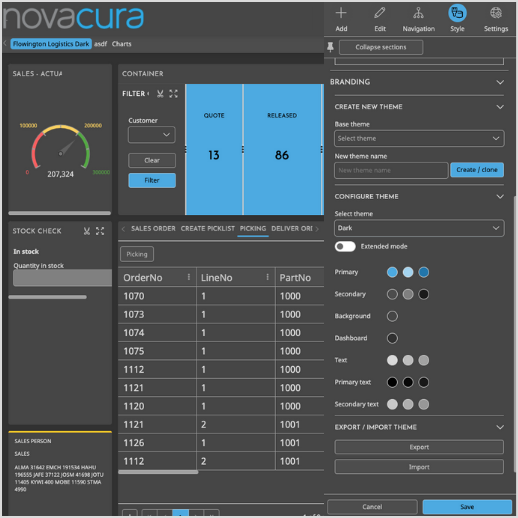
Three new branding capabilities in Portal 2 make it easy to customize to your needs:
- Customizable themes – Update Portal 2 with your own color theme.
- Dark mode – If you prefer to work in dark mode, now you can.
- Icon Picker – Find and select desired icons.
UX Improvements
Portal 2 was improved with the user experience in mind. Now it’s easier to move between portlets, personalize your configuration panel and send notifications to all your users.
-
.png)
Drag & Drop between Portlets
Included in the new Portal 2 release is the ability to drag an item (such as a row in a table) and drop it into another portlet to trigger an action in the target portlet. For now, this feature is limited to the Table, Scheduler and Gantt portlets.
-
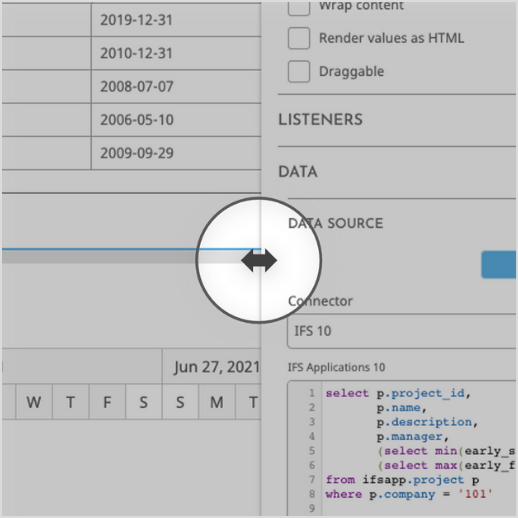
Resizable Configuration Panel
The Portal 2 right-hand configuration panel is now even easier to use since you can resize it to your desired size.
Global enhancements
Work better across regions with improvements to time zone management, global variables and translations:
- Time Zone Management
Time zones are now easier to manage since the browser’s time zone can now be sent as an Input Variable to Workflows executed from the Portal.
-
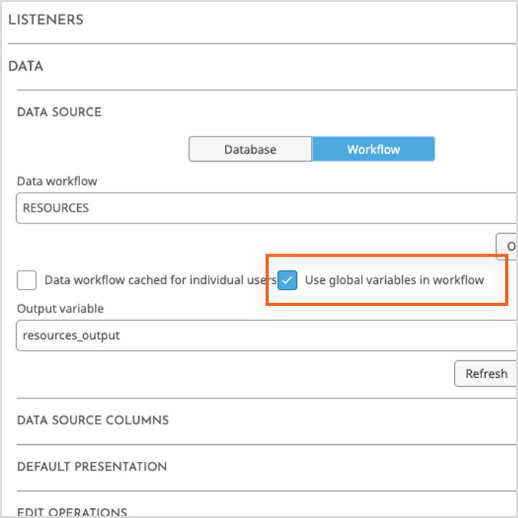
Global Variables & Translations
Global Variables can now be defined and used in Query and Workflow Data Sources. Additionally, it is now possible to translate text in the Portal Configuration (including Portlet titles, descriptions, column titles) to any language set up in your Flow installation. Standard text (such as system messages and text on fixed labels) are only translatable to English, Swedish and Norwegian.
 Portlet Advancements
Portlet Advancements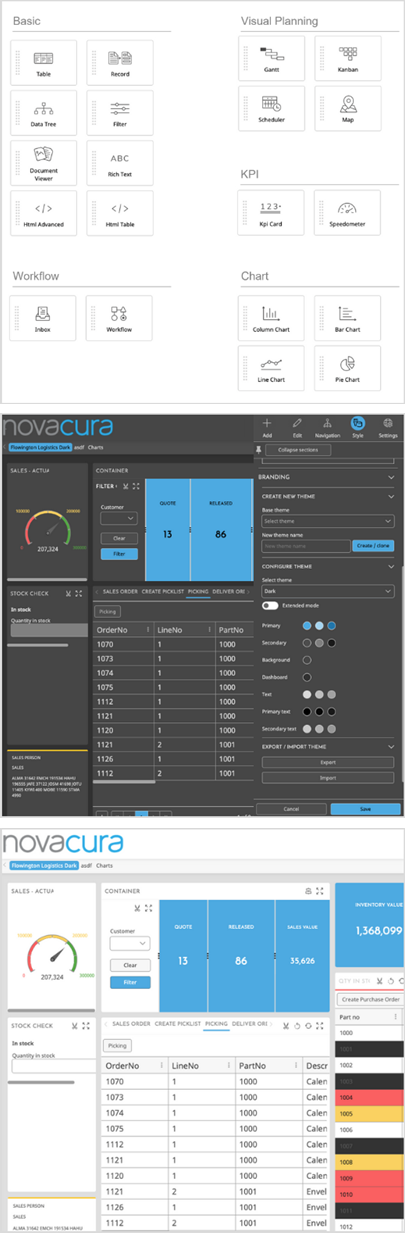
- HTML Advanced – Can be used to make your own portlets.
- Table – HTML syntax and text wrapping are now supported in cells, and a new type of column, the Link column, is now available. In addition, you can enable a custom button on a role that’s been selected.
- Map – Color rules, Icon Picker, Tooltip and Labels are now available for configuration.
- Gantt – Plan an activity using a Gannt schedule by dragging and dropping Tasks, Resources, Assignments and Dependencies (directly from database queries on workflows).
- Kanban – View more cards at once with the new compact card layout.
- Scheduler – Double click workflows and task coloring are now available for configuration. Unassigned tasks can be handled using the Table portlet in combination with the drag and drop feature.
System Connectivity
The Connector as a Service concept now makes it easier than ever to connect to the systems you need.
M3 OAUTH2 Support
Starting with Novacura Flow version 6.14, Oauth2 authentication is supported. When you are using an M3 REST Connector or the General REST Connector with Oauth2 authentication, a login will pop up from the authenticating system to request access approval from the user.
6 Fully Supported Connector Services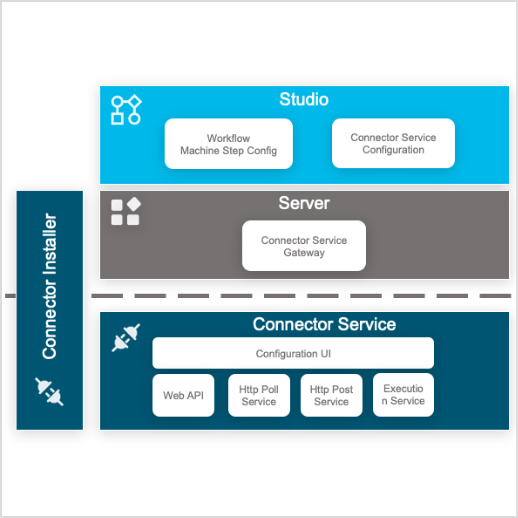
The Connector as a Service concept is now fully supported and available for the following six Connectors:
- FileSystem
- FTP
- MsSQL
- IFS 9 & 10
- M3 REST Connectors
IFS Odata
The first version of the IFS Odata Connector, built for IFS Cloud, is available with the Novacura Flow 6.14 release. It is now possible to create Workflows that use the Odata projections in IFS Cloud, without writing any code!
Existing Connector Improvements
We’ve also fixed numerous bugs and improved the general stability for our existing Connectors.
Help Documentation
We have consolidated all of our help documentation into one place to make it easier to find the help you need.
- Find help all in one place: https://docs.novacura.com
- Improved Help Resources:
- Help
- Technical documentation
- Flowscript guidance
- Training materials & tutorials
- Marketplace documentation
- Development guidelines
- And more
Important Notes:
- Help documentation has been improved and can be found here.
- Portal 2 releases are now independent of the Novacura Flow main release.
- There are no new system requirements needed with Flow 6.14.
- The IFS Odata connector is only available in Flow 6.14 and is needed to connect to IFS Cloud.
- The new Novacura Flow clients for Android & iOS are available to download.
- Windows CE is no longer supported. Anyone using the CE client should switch to Android.
- The Flow 6 mobile clients will be shut down in May 2022.
- For more information on Flow 6.14, read the full release notes.